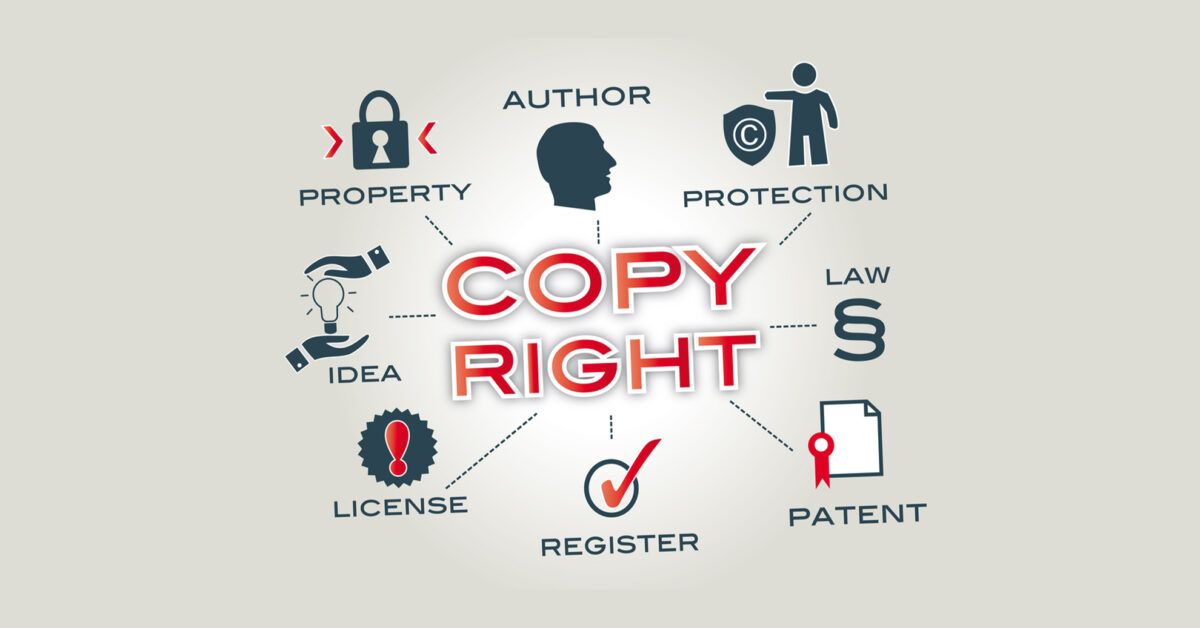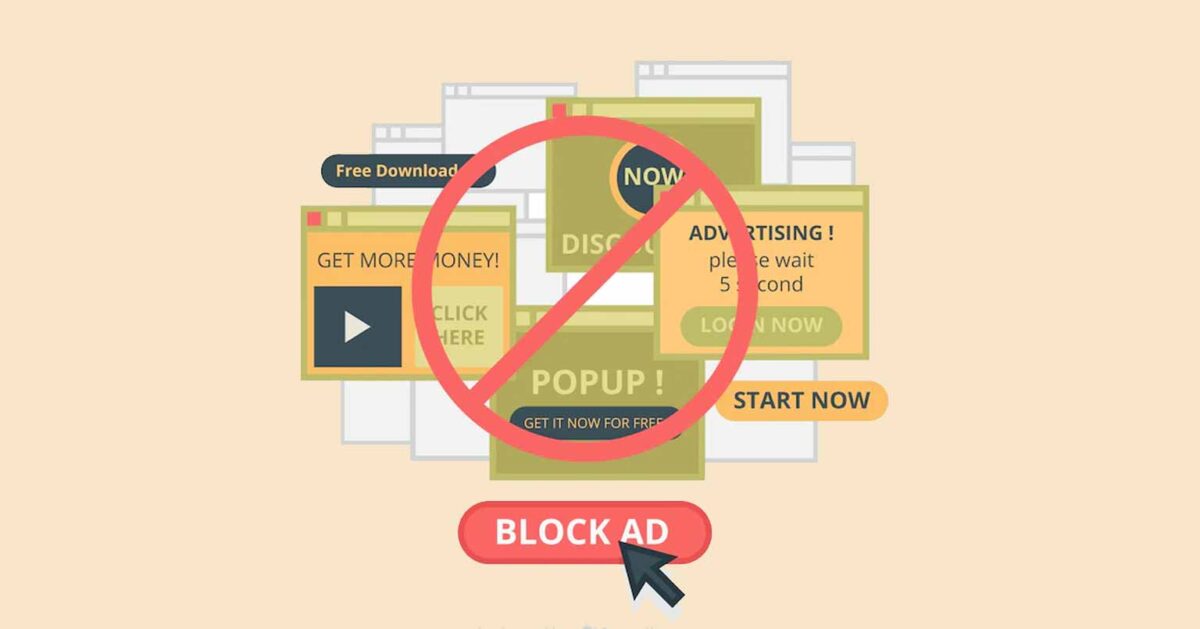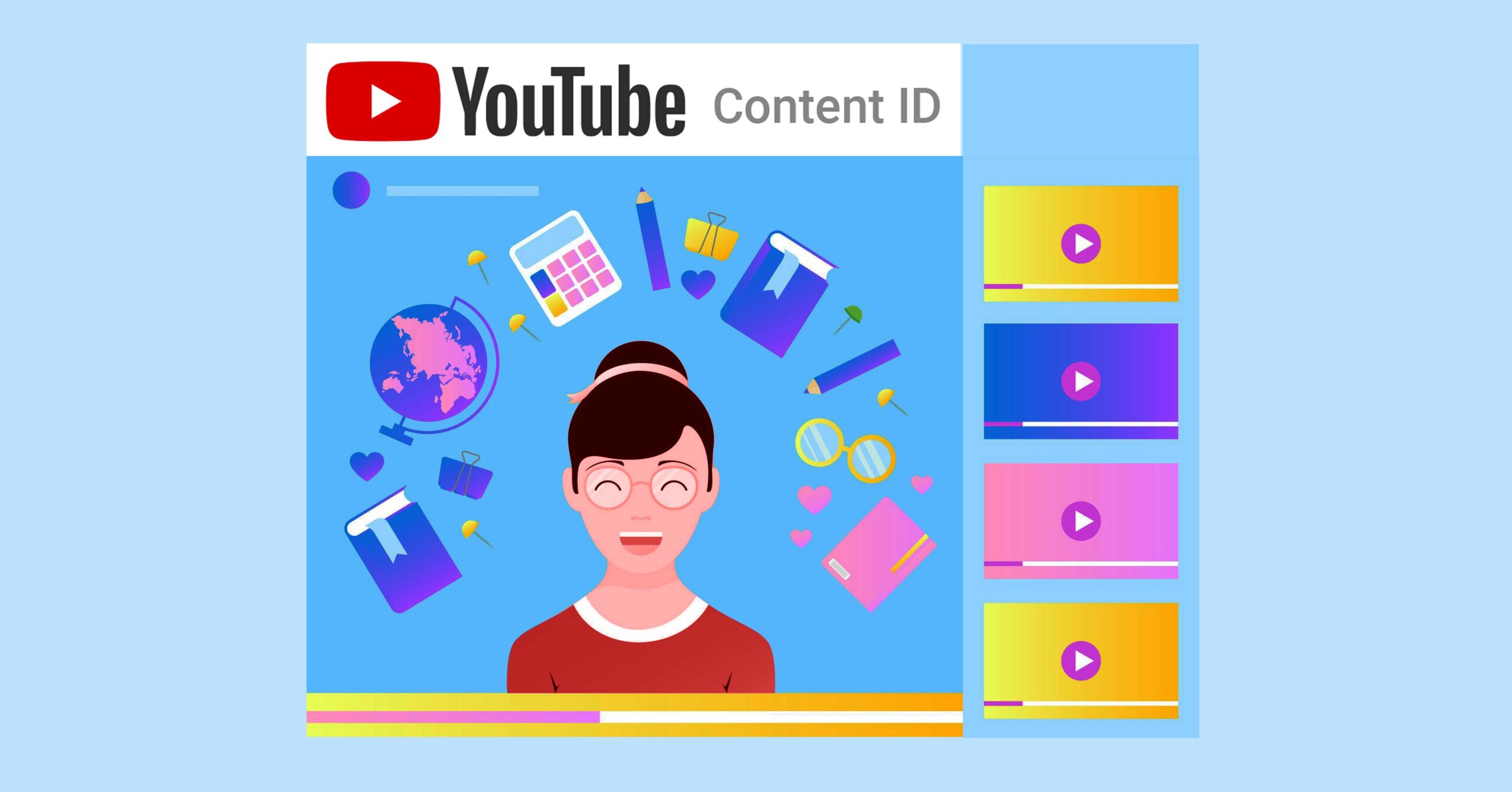In the vast digital landscape, YouTube emerges as a powerful platform for musicians seeking not only to share their art but also to unlock new revenue streams. This guide delves into practical strategies that empower artists to maximize their presence on YouTube, turning creative expressions into lucrative opportunities.
Live and Recorded Performances:
Showcase your musical journey with videos of live gigs, intimate acoustic sessions, or full band performances. These videos allow audiences to experience your music firsthand and feel more connected to your work.
Visual Music Narratives:
Elevate your tracks with creative music videos that weave stories, animations, or captivating visuals around your songs. Such content not only entertains but also builds a visual brand identity for your music
Exclusive Behind-the-Scenes Peeks:
Offer your audience a window into your world by sharing the making of your music, from studio sessions to video shoots, providing a genuine look at your artistic process.
Interactive Q&A Sessions:
Strengthen your fanbase with Q&A videos, responding to queries about your musical journey, creative inspirations, or personal anecdotes, fostering a closer artist-listener relationship.
Educational Music Workshops:
Share your expertise through tutorials, whether it’s teaching a signature song, music production tips, or vocal techniques, to engage and inspire your viewers.
Creative Covers and Interpretations:
Attract a wider audience with your unique take on popular hits or undiscovered gems, showcasing your versatility and expanding your reach.
Personal Vlogging Journey:
Document your daily life, from the highs of performing live to the intricacies of songwriting, offering a relatable and personal narrative to your audience.
The Recording Diary:
Take your fans on the journey of creating an album or single, highlighting the creative challenges and triumphs, and demystifying the recording process.
Engaging Music Challenges:
Spark creativity and interaction by participating in or creating music challenges that showcase your skills in a fun and engaging way.
The Art of Songwriting:
Delve into your songwriting process, sharing how melodies and lyrics come to life, providing inspiration and insight into your creative world.
Spotlight on Instruments:
Fascinate your viewers with deep dives into the instruments you play, sharing their history, technical details, and personal significance in your music.
Gear Reviews and Recommendations:
Share your experiences with various musical instruments and equipment, offering advice and recommendations to fellow musicians and enthusiasts.
Insider Industry Tips:
Draw from your experiences to offer advice on navigating the music industry, from marketing strategies to understanding copyright laws, providing valuable insights to aspiring professionals.
Personal Music Documentaries:
Share your musical journey, challenges, and victories through documentary-style videos, offering a compelling and inspirational look at your career.
Fan-Driven Music Ventures:
Engage with your audience by accepting and showcasing challenges or collaborations proposed by fans, fostering a dynamic and interactive community.
As you embark on your journey to harmonize your musical talent with financial success on YouTube, consider elevating your journey with Ping Network. Join us at Ping Network, where we empower musicians with the tools, community, and opportunities to amplify your voice and earnings on YouTube. Let’s create, inspire, and thrive together